For the past month I have been working on some new base code for a cms of sorts. I wanted something simple that my clients could use and that I could easily add on to and modify. I've been getting a lot of custom work lately and since I'm building application in Coldfusion I figured I'd create a basic application with all the general features every client will probably need.
I know there are several frameworks available to develop on top of, but I needed something simple and fast that I could easily add on to without the need of going through a learning curve-- I really don't care for the complexities of some of the frameworks as it is not necessary in CF to get over complex with your code to make it work. So I came up with this.
I'm sure now everyone will approve of my methodologies, but I don't care. I'm using it for my own projects, for my clients, and I plan to make this an open source beta soon. This base code will be the ground work for the new CF Shopkart I'm working on this year.
The front end is actually this website. I have created a simple blog that uses sharethis and disqus. There is no built-in comment moderation yet, but I plan to add that.
A few highlights:
- Jquery and jquery.ui integrated
- CSS with capacity to have multiple layouts
- Can be added on to without needing to edit any of the base code
- Fast and simple layout (no big learning curve to go through)
- Flexable: Create new components in their own folders and code almost any way you want.
- Uess TinyMCE (as jquery plugin)
- Search engine friendly design. All pages and blog posts are called directly and not through the index file unlike some frameworks.
Here is are some screen shots of the control panel:
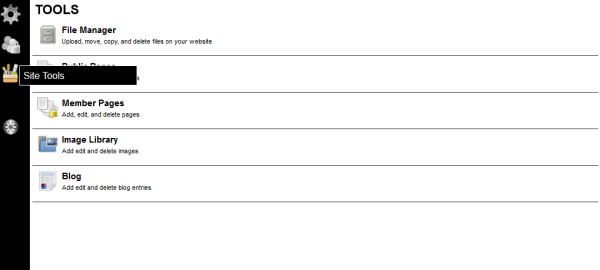
Simple control panel design using css and open source icons. Designed to also be tablet friendly.
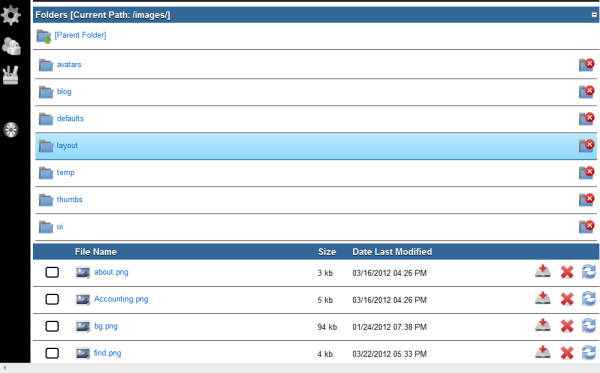
Built in file manager that lets you give access to only certain folders so your clients can manage their website
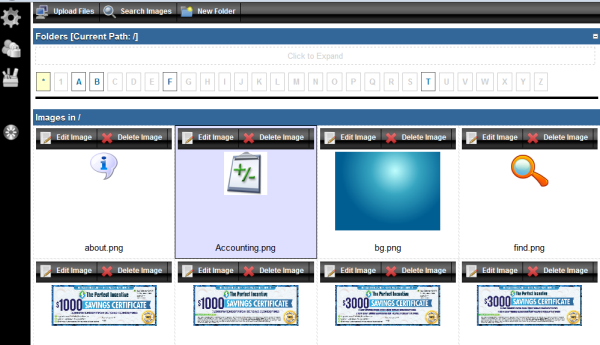
Image library lets your clients easily upload multiple images for use in TinyMCE.
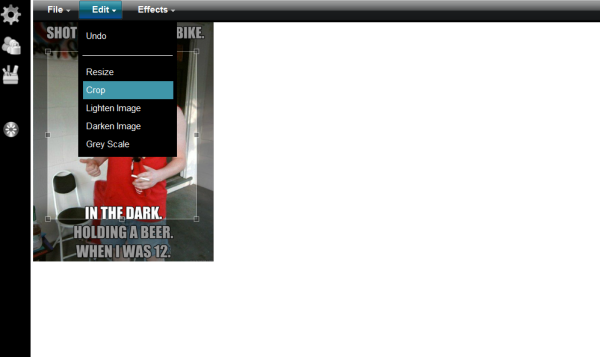
Built in image editor lets your clients resize, crop, lighten, darken, and apply a few basic effects.
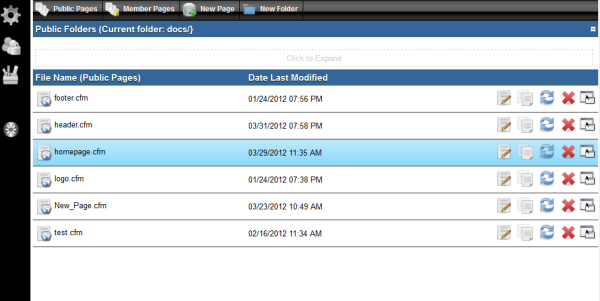
Page editor makes it easy for your client to find and edit pages on their website, and even change the meta tags for each page.
So there you have it...that is what I have been working on lately besides all my regular work. I begin updating and testing with clients this week who are already running the alpha version of this code. If I don't find a lot of bugs in the tests this week, the beta release will be available for download to the public within a week from today.